Shells play an important role for most people that use computers and an even larger role for software engineers. Depending on past experience one may be using a shell without a comfortable understanding of shells. This is my take on the basic concepts. Other posts may follow, diving deeper into technical specifics of how to use various shells.
For a summary of the most important concepts you can jump to Key Ideas.
Understanding the concept of an operating system will help us understand the concept of a shell. An operating system is a program that manages a computer’s resources. The resources managed by the operating system will include memory, storage devices, input devices (such as a keyboard or mouse1), displays, and other hardware. When an application saves a file to storage, needs more memory, needs to change what’s being displayed, the application makes those requests of the operating system. When a person presses a key on the keyboard or clicks a mouse button those interactions first go to the operating system. The operating system then sends the information to the shell.
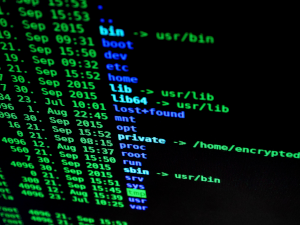
A shell is software that is an interface for a human being to interact with the operating system. That is, a shell talks to the operating system on the behalf of a human being. Menus, buttons, command-line prompts, etc. are all elements of the shell. Keyboard interactions, mouse movement, mouse clicks, and other input are all sent to the shell by the operating system. Based on that information, the shell might request the operating system:
- change the display (different menu, close a window, etc.)
- launch an application
- close an application
- save, copy, or move a file
- etc.
There’s a variety of ways a shell can perform its job of translating between the person using a computer and the computer’s operating system.
On a graphical user interfaces (GUI), a person interacts by using a combination of a pointing device to interact with images/icons/graphical parts of the interface. The person may use some form of a keyboard to supplement the graphical interactions. Anyone using iOS, Microsoft Windows, macOS, Android, etc. will be familiar with this type of interface.
On a command line interfaces (CLI)2,3 a person interacts with the shell by typing commands on a keyboard. The earliest4 shells were all CLIs due to the limitations of the technology of the time. If you’ve used the Windows Command Prompt, Windows Power Shell, or macOS’s Terminal, you’ve used a command line interface (CLI).
While the defining characteristic of a shell applies to graphical user interfaces (GUIs), they’re usually not called shells. In common usage the term shell is almost always referring to a command line interface shell — very often those shells developed for Unix/Unix-like systems. Normally, people will use the term GUI5 for graphical shells.
As with a lot of software, many different shell programs have been written over the years. Here are some of the shells currently in use:
| Name | Full Name |
|---|---|
| sh | Bourne shell6 |
| bash | Bourne-again shell |
| csh | C-shell |
| tcsh | TENEX C-shell |
| ksh | Korn shell |
| zsh | Z-shell |
| … | … and many others … |
While many of the shells have commands and syntax in common they all will also have commands and syntax the others do not. Each shell is effectively its own mini “language” for communicating (and in many cases, automating) with a computer.
With these concepts in mind, we can look at familiar platforms and identify how they fulfill those roles.
Microsoft Windows includes both an operating system and GUI — specifically Explorer7. However, the GUI isn’t the only shell that is included with Microsoft Windows. There are two CLI shells included: Command Prompt and Windows Powershell. Software engineers who have installed Git for Windows will usually have Git Bash for Windows as well. Git Bash is a Windows version of the shell bash.
Apple’s macOS includes an operating system (macOS itself) and a GUI (Aqua). Because macOS is a Unix/Unix-like operating system it is able to use any of the CLI shells available to Unix/Unix-like operating systems. In addition to Apple’s GUI, a few CLI shells come preinstalled: bash, ksh, sh, tcsh, and zsh. Depending on macOS version, others may be installed. The “default user shell” through 2019 was bash. After 2019, Apple began moving toward making zsh the default.
There’s one more concept that will help when discussing CLI shells. There was a time when the hardware used to communicate with a computer was called a terminal. Many of the CLI shells for Unix were originally developed during that time period. Many of the features of the CLI shells that depended on how the hardware terminals worked are still built into those shells. Because of this, the shell is usually run in a terminal emulator — a program designed to emulate the hardware terminals. In everyday conversation, terminal emulator gets shortened to terminal or term. On macOS, the emulator is simply named Terminal. For people using Git Bash for Windows the emulator is internal to Git Bash — that is, Git Bash is both a terminal emulator and a shell.
IntelliJ has its own terminal. On Microsoft Windows, the default IntelliJ shell is Powershell. On macOS, the default IntelliJ shell is sh.
Some terminal emulators are combined with networking clients so that they can be used to connect to servers remotely over the network. Terminal emulation is often essential for these clients because the remote server will want to run one of the CLI shells.
Key Ideas
- A shell is any program that handles translating input from a person into something that a computer’s operating system can understand.
- Common usage of the term shell usually refers to the CLI shells used on Unix (or Unix-like) operating systems, such as
bashorzsh. It’s rare for someone to call a GUI a shell even though the term applies. - Each shell has its own “language” for a person to use when communicating with the shell.
- With a GUI, the language is a set of visual metaphors (such concept of a window) combined with input from mouse & keyboard.
- With a CLI, the language is a set of commands that are typed into the computer at a prompt.
- A terminal historically was a piece of hardware. Today, terminal or term is a program that emulates the behaviors of the hardware terminals.
- Git Bash for Windows is both a terminal emulator and a shell.
- IntelliJ has a built in terminal whose default shell is either Microsoft Windows Powershell or
sh
References & Related Pages
- Computer Organization and Design: The Hardware / Software Interface (Third Edition). David A. Patterson, John L. Hennessy.
- Learning the shell – Lesson 1: What is the shell?
- Wikipedia: Shell
- Wikipedia: Computer Terminal
- CUI Definition
- Wikipedia: Text-based User Interface
While keyboard and mouse are the most common, there are many kinds of input devices: touch screen, eye-tracking device, touchpad/trackpad, digital stylus, trackball, … ↩
Another term for the same concept is character user interface (CUI). While CUI nicely parallels GUI, Command line interface (CLI) is more widely used. ↩
In addition to CLI, there’s a rarely used term text-based user interface (TUI) this refers to an interface that is like a graphical interface but the “graphics” are composed of letters, numbers, and symbols. ↩
The first Unix shell, the Thompson shell, was written in 1971. ↩
Pronounced like the word gooey. ↩
Historically ‘sh’ also was the name of the Thompson shell. Bourne’s shell replaced Thompson’s but they both had the executable name ‘sh’. ↩
Not to be confused with Internet Explorer nor Windows Explorer (recently renamed to File Explorer). Internet Explorer is a web browser, Windows/File Explorer is a file manager, and Explorer is the shell. There’s complicated history behind why all three are named explorer which is even more of a distraction from the main topic than this footnote. ↩